Do’s & Don’ts of Online Safety: Are You Unintentionally Putting Your Child At Risk?
We all want our kids to stay safe online but with new technology emerging daily, it can be a bit difficult to know when you may unintentionally be putting your child in harm’s way. The dangers of online predators are growing; according to the FBI, “online predators are everywhere online” (Kempf, 2012).
I’m going to let you in on a secret. Here are some of the most common mistakes parents make online that put their kids at risk — and tips for how to avoid them.
Take a moment to learn from these mistakes, and discover some new tips about how you can proactively play a role in your kid’s internet safety.
 Mistake #1: Posting Pictures of Your Child Online
Mistake #1: Posting Pictures of Your Child Online
This is one of the top mistakes parents make (and can be even more harmful if made in combination with other mistakes on the list). “Posting photos of your kids creates a digital footprint—a kind of electronic paper trail—that forms their identities in a world they haven’t chosen to enter” (Common Sense Media, n.d.). Even if your child is older and has already established an online identity, it could still pose a threat.
Mistake #2: Disclosing Identifying Information
Posting information about your child and yourself online can leave you vulnerable to identity theft. Ensure that you are careful what personal information you choose to disclose; “A thief could piece together what might appear to be random bits of disparate information and use it to impersonate your child” (Hardy, n.d.). Even using your child’s real name could create vulnerability, so it may be wise to think about choosing a nickname for your child to use online.
Mistake #3: Not Adjusting Privacy Settings
Many social media sites offer privacy settings for the primary reason of keeping their users safe. Check out your accounts to ensure that only people you know and trust can see the information you post to the web. Some platforms, such as Facebook, even allow you to create specific groups within your privacy settings. This expands your options on who can see what your posting.
 Mistake #4: Leaving Location Settings On
Mistake #4: Leaving Location Settings On
Did you know that on some social media sites such as Instagram may be sharing your location with strangers as well when you share a post? “If you leave your location settings on, there’s a location tag and you can hit it and the majority of people add their photos at home so you can pretty much guess where they live” (Carty, 2015). Before making any more posts on social media, you may want to make sure you turn off your location first, which can usually be found under the account settings option of any platform you’re using.
Mistake #5: Expressing Feelings of Vulnerability Online
Experts agree online behaviors that give, “an appearance of vulnerability-sadness, loneliness or anger-could invite unwanted contact from strangers” (Hardy, n.d.). You may want to refrain from revealing too much personal information about your child and family’s emotional state online. Avoid the risk of your child being contacted by online predators by using personal family information.
Mistake #6: Choosing a Simple Password
To avoid hackers, try to keep your passwords as complex as possible by avoiding including personal information and complete words. “One of the most basic hacker tactics is known as a ‘dictionary attack,’ where an automated program will attempt the words of the dictionary” (Hardy, n.d.). Get creative with your password by combining multiple words as well as adding numbers and special characters. Keeping your passwords secure will keep your kids safe and keep strangers away from your account, which may contain photos and other personal information about your child that you have only chosen to share with a limited number of people.
With the right privacy settings and knowledge of online safety, it is possible to share photos and experiences of your children with family and friends. If you’re ever unsure about whether an online action may be unsafe, always err on the side of caution and don’t follow through.

Click here for original article.
Other important resources:
A Comprehensive Cyber-bullying Guide for Parents
Cyberbullying: The Full Guide For Parents, Children & Schools
Notice: This post may contain affiliate links. If you click a link and make a purchase, we may financially benefit from your transaction, at no additional cost to you. Thank you for your support.
------------------------------------------------------------------------------------------------------
Please be sure to visit David over at Random Thoughts and Observations.
I respond to all comments on this blog, ideally within 24 hours. Please check back here for a response to your comment. Thank you!
Please subscribe to David's YouTube Channel. Thanks!

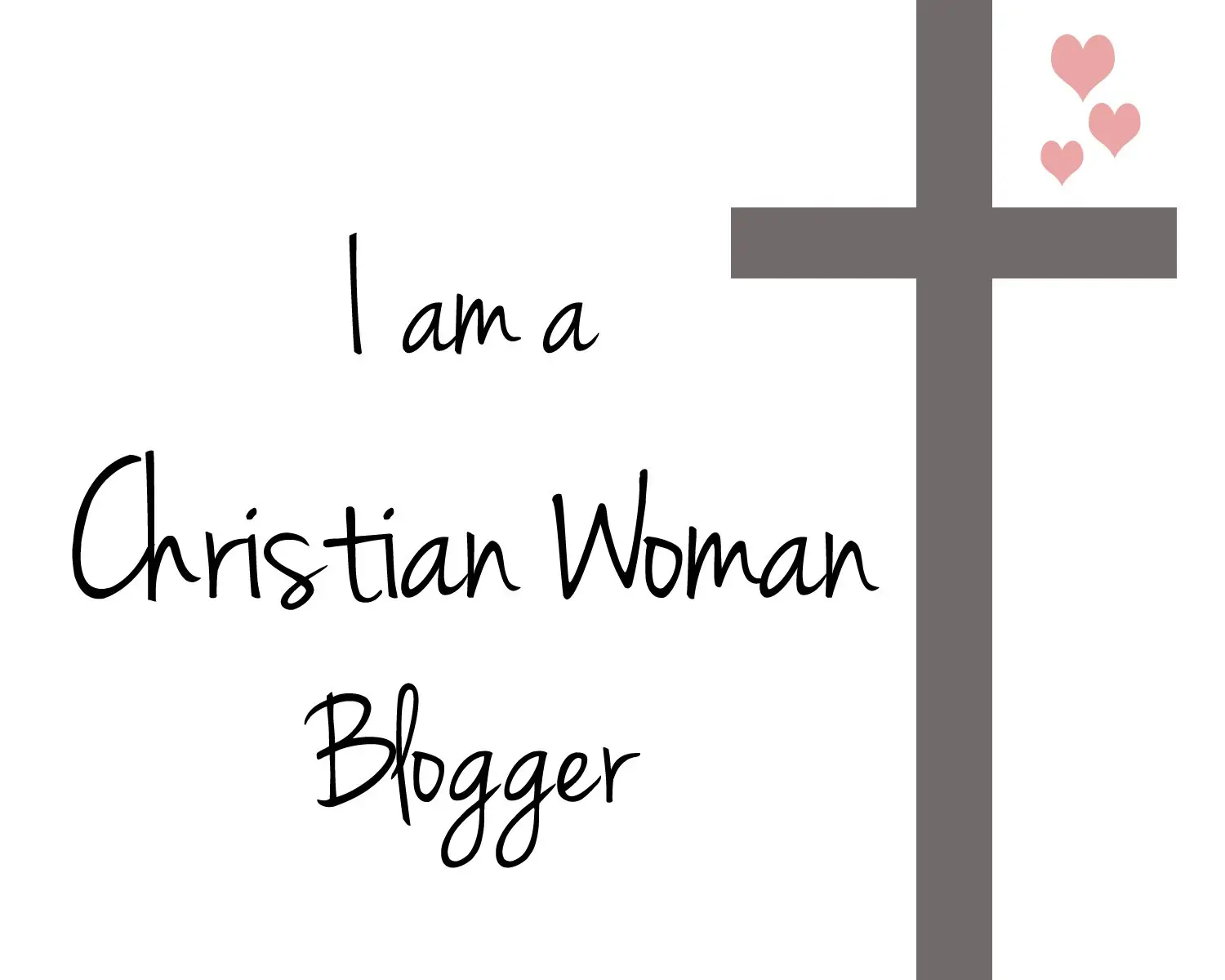








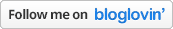
















Excellent post. Keeping kids safe is most important.
ReplyDeleteThanks, Ellen. I agree. :)
DeleteHave a blessed day.