The welcome message that has been at the top of the side bar now has a page of its own. The link is in the menu bar at the top.
One thing that I am having a problem fixing is the section at the bottom of my blog where the three columns are. This blog template is not a standard one and the three columns at the bottom (above the footer section) were a customization for this wide blog format. However, I don't remember what I did to put the three columns there, so I don't know how to remove them.
Getting old and forgetful is being a problem here.
Does anyone know how to remove columns from a non-standard blog template? What should I look for in the template HTML editing screen?
Thanks for any help that you can offer!
Please subscribe to David's YouTube Channel. Thanks!


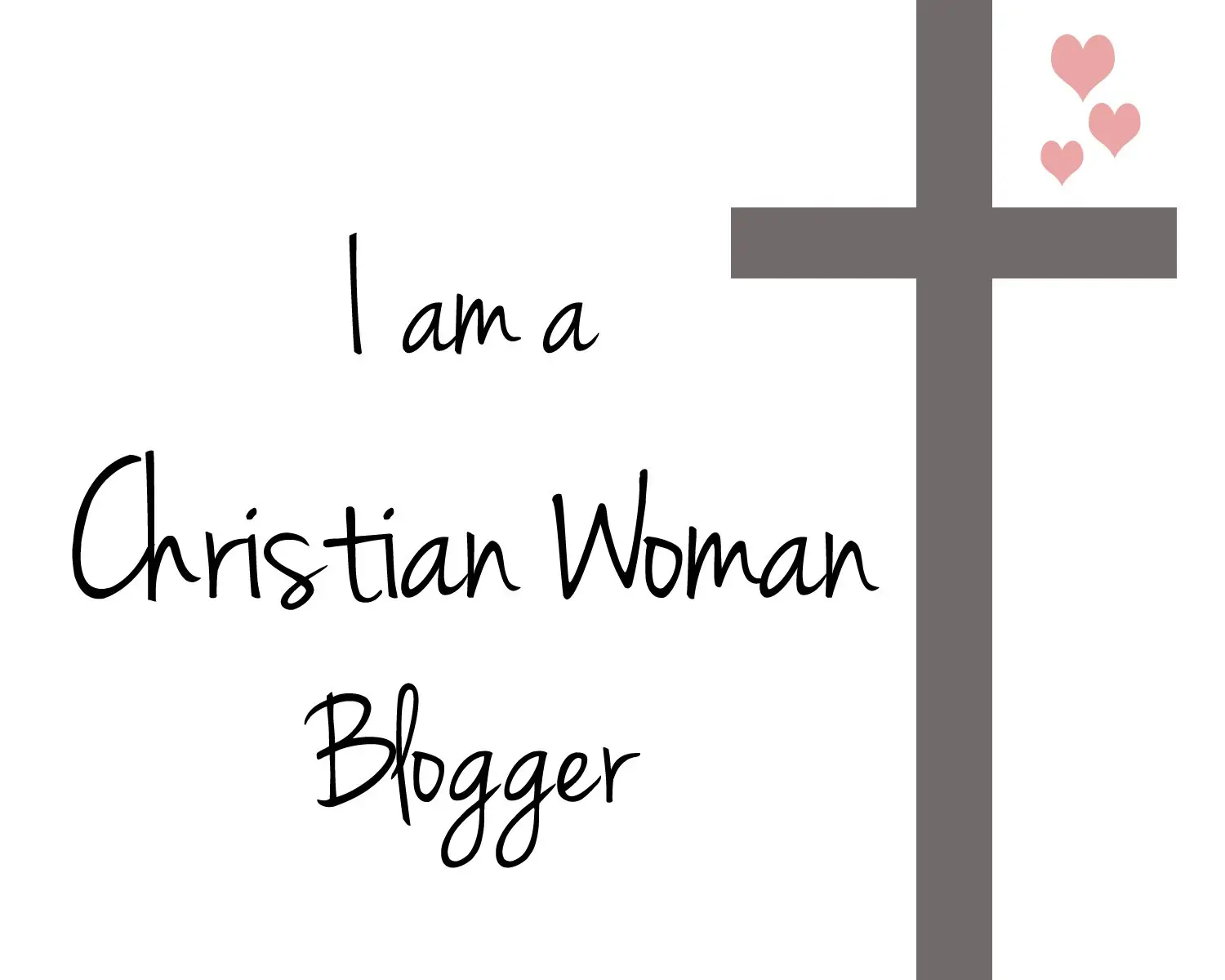








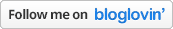
















0 Commented on this P.S.!:
Post a Comment
All comments are moderated to help avoid any problems.
I appreciate your comments and will respond as soon as possible. I respond to all comments here on this blog.
Thank you for visiting and taking the time to comment. Have a blessed day!