Product Review: Flip-Pal Mobile Scanner with 4GB SD card and USB
Adapter with EasyStitch and StoryScans Talking Images Software
Have you ever gone to visit your grandmother and noticed that one-of-a-kind picture of Aunt Eula Mae hanging on her wall? You would love to have a copy of that picture.
The problem is that picture is one-of-a-kind. It has been in that frame, pressed up to the glass, for over half a century.
You could beg Grandma to let you take that picture with you to get a copy made. If she did relent, she would worry the whole time the picture is off the wall. And, what if something were to happen to it while it was out of Grandma’s sight?
If you try to take the picture out of the frame so that you could get a clear shot of it, chances are very good that you will ruin the picture. Grandma would be devastated.
You could whip out the cellphone and make a bad, grainy snapshot of it. We’ve all seen those. They usually come out with all sorts of glare and you really can’t tell what the image is when you copy a picture that way.
 Or, you could break out your handy Flip-Pal mobile scanner and scan it while it is still hanging on the wall. How great is that?
Or, you could break out your handy Flip-Pal mobile scanner and scan it while it is still hanging on the wall. How great is that?
All you have to do is take a series of overlapping scans and the software does the rest. It stitches the pictures using a program called EasyStitch.
It stores it on an SD card. You can then take the SD card to a local photo outlet, pop it in their automated photo kiosk and out comes a near perfect copy of Aunt Eula Mae.
You could even load it into your computer via an SD card port or the USB adapter that is included. That way you can share it online with your family and friends.
You could also send it off to one of those discount printing services that makes your digital image into great enlargements, mouse pads, or whatever.
One really great feature is the StoryScans software. Using this, you can record Grandma’s story of Aunt Eula Mae, in Grandma’s own voice. This is a treasure that cannot have a price put on it.
The Flip-Pal mobile scanner is so easy to use even this old redneck can do it. If I can do it, you can do it. You don’t have to be the next Bill Gates or Steve Jobs to use this thing. Just click, scan, and enjoy. It is that simple.
You can save photos, your grand-kids’ artwork off their mama and daddy’s refrigerator, or even off the wall at their school when you go for open house. All the other grandparents will want to know where you got your Flip-Pal mobile scanner and how easy it is to use.
The Flip-Pal mobile scanner is a must have for any genealogist. With it, you can scan documents you find at the library or at a relative’s house (with permission, of course).
You may even find yourself scanning pictures you have laying around your own house so you can archive them and back them up on your computer.
You will find the Flip-Pal mobile scanner to be the go to tool at the library when doing genealogy research. You find an interesting picture, use the Flip-Pal mobile scanner. You locate an old military record, the Flip-Pal mobile scanner can scan it. You don’t have to worry about damaging the original document. It can stay in its frame or in the scrapbook, etc.
Do you remember those magnetic photo albums from back in the 70s? You can scan pictures from one of those without having to take the picture out of the album. This works great when dealing with newspaper articles (like obituaries) that have been saved in an old photo album.
We did a test to check for color fidelity, comparing the iPhone 5s and the Flip-Pal mobile scanner. The Flip-Pal mobile scanner won. The color was truer to the color in the photograph on the scan than on the picture taken with the iPhone. The iPhone made the photo more warm-toned than it actually is. The baby is yellower and the carrier cover has pinkish tones in the iPhone photo. Here are the test images.
Flip-Pal Mobile Scanner scan of picture in album (600 dpi):
iPhone 5s picture of picture in album (72 dpi):
We love our Flip-Pal mobile scanner. It is worth many times the suggested retail price. You will love yours and you will find it so easy to use that you will tell all your friends.
It is lightweight, too, so easy to carry. You can get optional tote bags or just pop it in a large purse.
You will want to always have your Flip-Pal mobile scanner with you wherever you go because you will find all sorts of opportunities to use yours once you have it.
You can find more information on the Flip-Pal Mobile Scanner and their other products here.
Notice: This post may contain affiliate links. If you click a link and make a purchase, we may financially benefit from your transaction, at no additional cost to you. Thank you for your support.
------------------------------------------------------------------------------------------------------
Please be sure to visit David over at Random Thoughts and Observations.
I respond to all comments on this blog, ideally within 24 hours. Please check back here for a response to your comment. Thank you!
Please subscribe to David's YouTube Channel. Thanks!


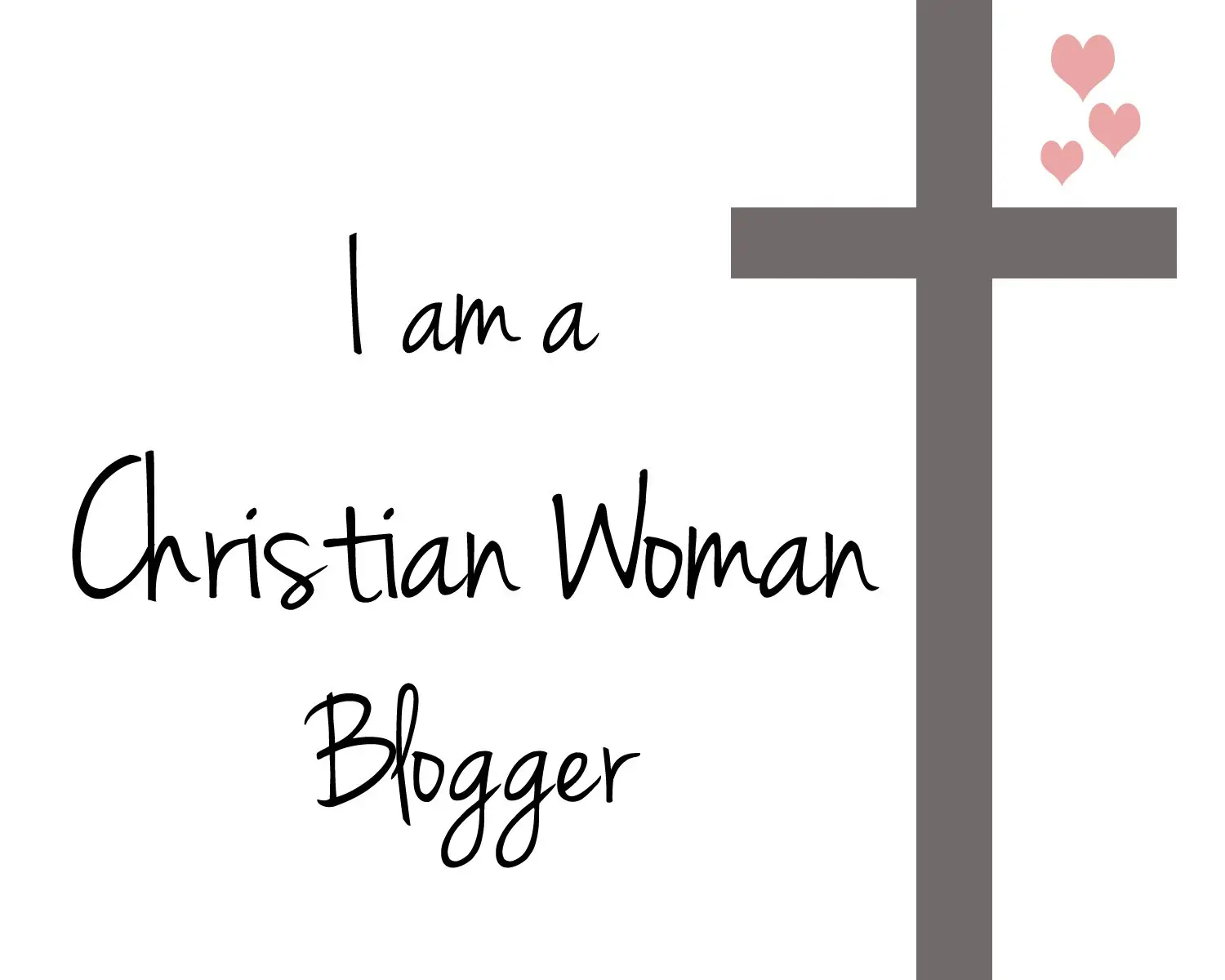








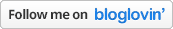
















0 Commented on this P.S.!:
Post a Comment
All comments are moderated to help avoid any problems.
I appreciate your comments and will respond as soon as possible. I respond to all comments here on this blog.
Thank you for visiting and taking the time to comment. Have a blessed day!